6 Common Payment Issues at Evolova and How to Fix Them
If you're experiencing trouble completing your payment at Evolova, don't worry—there are several common issues that might be causing the problem, and most of them can be resolved easily. Whether it's a simple error in your payment details, network issues, or a temporary glitch with the payment system, we’ve outlined some key troubleshooting steps to help you complete your purchase smoothly.
Check Your Payment Information
The first step when encountering a payment issue is to double-check the payment details you've entered. Ensure that all the information is correct to avoid simple errors that could prevent your payment from going through. Here are the most common problems:
- Card Number and Expiration Date: Verify that the credit or debit card number, expiration date, and CVV code are correct. Even a small mistake can cause the payment to fail.
- Address Verification: Some payment methods require that your billing address matches the one on file with your card provider. Check if your address is up-to-date and correctly entered.
- Payment Limit: Make sure your card has enough balance or credit available to complete the purchase. Some credit or debit cards have daily payment limits that might prevent the transaction.
Try Another Payment Method
If you've verified your payment information and the issue persists, trying a different payment method could help resolve the problem. Here are some alternatives to consider:
- Change Payment Method: If one card isn't working, try another one. You can also try using a different online payment method such as Google Pay or Apple Pay, which can sometimes bypass issues with traditional card payments.
- Use Installment Payment Options: If paying in full is causing the issue, consider using an installment payment service like Klarna or Afterpay. Many customers have found that using these services leads to a smoother transaction process.
Check Your Network Connection
Sometimes, payment issues can be caused by an unstable internet connection. If your network is weak or experiences disruptions, it could cause the payment to fail. Here’s what you can do:
- Switch to a Stronger Network: If possible, connect to a more stable Wi-Fi network or use mobile data to ensure your connection is strong.
- Try a Different Device or Browser: Sometimes, switching to a different device or using another browser can help resolve technical issues preventing the payment from going through.
Payment Processing System Error
At times, payment platforms may experience temporary glitches that can disrupt transactions. If you suspect this is the issue, here’s what you can try:
- Wait and Retry: Sometimes, payment systems experience brief downtimes or overloads. Wait for a few minutes and try again.
- Refresh the Page: If the payment page is stuck, try refreshing it and completing the transaction again.
Contact Your Bank or Payment Provider
If the payment still isn’t going through, it may be due to an issue with your bank or payment provider. Here’s what you can do:
- Contact Your Bank or Card Issuer: Your payment might be blocked by your bank or card issuer, especially if it’s considered an unusual transaction. Reach out to them to confirm the payment is authorized.
- Contact Payment Platform Support: If you're using platforms like PayPal, Apple Pay, or Google Pay, contact their customer support to check if there are any account or transaction issues preventing payment.
Contact Evolova Customer Service
If you’ve tried all the above steps and are still having trouble with your payment, don’t hesitate to contact Evolova’s customer service team. Our team is here to assist you and help troubleshoot any issues. You can reach out to us through the following methods:
- Email: Send an email to support@evolova.com for personalized assistance.
- Live Support: Visit our website and click on the Live Support feature to connect with a representative in real-time.
We are committed to ensuring that you have a smooth and secure shopping experience. Our team will do their best to help you resolve any payment issues and get your order processed as quickly as possible.
In conclusion, there are several reasons why a payment might not go through, but with a few simple checks and troubleshooting steps, you should be able to identify and resolve the issue. If all else fails, our customer service team is always here to provide support and ensure that your payment is successfully processed.
Guess you'll like it
No comments




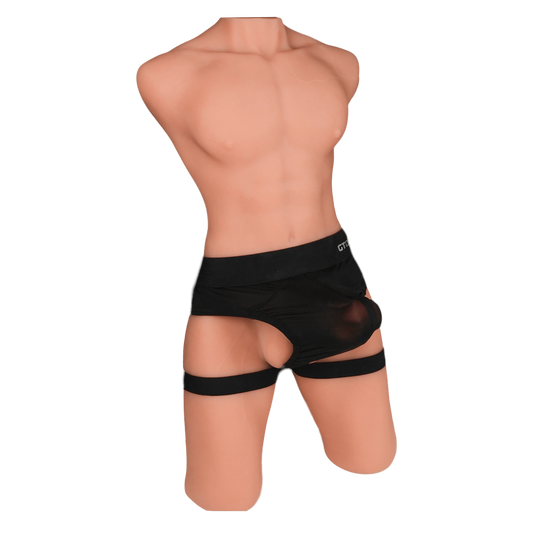










0 comments